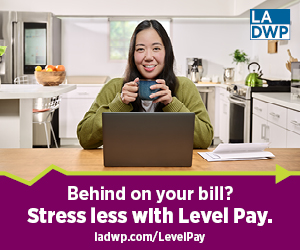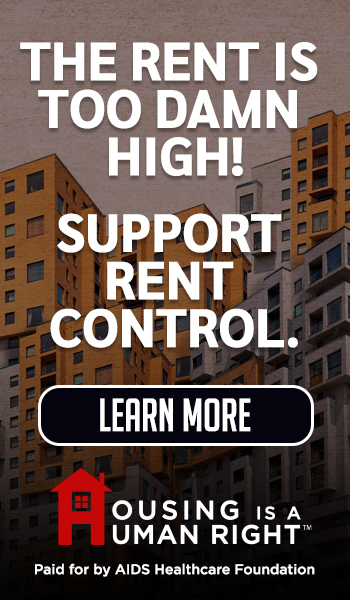Comments
WEB DESIGN - Enhancing the user experience goes beyond just sleek layouts and quick load times. The devil is in the details. It’s about crafting a seamless journey for users, punctuated by subtle cues and reactions, as well as not-so-subtle feedback and instructions.
Below is your go-to guide to implementing microinteractions and feedback mechanisms in your web design projects, thereby creating not just a website but an engaging user experience.
Section 1: Understanding Microinteractions
Before we delve deep into the intricate world of microinteractions, it's essential to grasp their fundamental concepts and their significant role in enriching a website's user experience.
Let's start by deciphering what microinteractions are and why they now hold a pivotal position in the web design space.
1.1 Definition and Importance
In the simplest terms, microinteractions are subtle moments built into a website's functionality that help the user navigate, understand, or engage with the site more effectively.
These miniature design elements are so ingrained in our online interactions that they often go unnoticed, yet their role is pivotal in defining a user's overall experience with a website.
The significance of microinteractions is twofold. First, they guide users, helping them navigate the website intuitively without bombarding them with too much information. Second, they add a layer of finesse to the website, making the interaction more delightful and less robotic.
Incorporating well-designed microinteractions can be the distinguishing factor between a good website and a great one.
1.2 Examples of Microinteractions
Let's delve into some common microinteractions that have been successful in elevating user experience:
-
Hover effects: These are subtle changes that occur when you hover your cursor over a button or a link. It could be a change in color, a slight enlargement, or a shadow that indicates the element is clickable. This interaction gives users a clear signal of a possible action, enhancing usability.
-
Loading animations: No one likes to stare at a blank screen while a webpage loads. A loading animation keeps the users engaged, giving them a visual cue that the process is ongoing, thereby reducing perceived wait time.
-
Progress indicators: These are used in multi-step forms or checkouts to indicate the user's progress. It gives a clear picture of how many steps are completed and how many are left, making the process less daunting.
Section 2: Implementing Feedback Mechanisms
Transitioning from microinteractions, it's time to focus on another vital component that contributes significantly to a user-friendly website – feedback mechanisms. These interactive elements are crucial in establishing a two-way communication channel between the user and the website.
Let's explore the myriad ways feedback mechanisms can enhance user satisfaction and prevent potential navigational hassles.
2.1 Definition and Importance
Feedback mechanisms in web design are interactive elements that communicate with users by giving them direct responses to their actions. These are vital as they provide users with assurance and guidance, helping to foster a dialogue between the website and its audience. By giving users clear indicators of their interactions, websites can prevent confusion and enhance the overall user experience, making it more seamless and enjoyable.
The role of feedback mechanisms cannot be understated in web design. They act as silent communicators, guiding users through their journey on the website, avoiding potential pitfalls, and enhancing satisfaction levels. By seamlessly integrating feedback mechanisms, you can enhance the effectiveness of your web design solutions and craft a more captivating user experience
2.2 Examples of Feedback Mechanisms
To illustrate the significance of feedback mechanisms further, let's consider a few examples that have a positive impact on user experience:
-
Confirmation messages: These appear after a user completes an action, such as submitting a form or placing an order. A simple "Thank you for your submission" can go a long way in assuring users that their action was successful.
-
Error notifications: If a user makes an error, such as missing a required field in a form, a notification should appear to guide them to correct it. This helps in avoiding frustration and aids in smoother navigation.
-
Tooltips: These are small, helpful hints that appear when a user hovers over an element. They provide additional information about the element and how to interact with it, enhancing user understanding and engagement.
Section 3: Best Practices for Utilizing Microinteractions and Feedback
Having understood the nuances of microinteractions and feedback mechanisms, the next step is to master the art of implementing them adeptly in your web design projects. This section aims to equip you with the best practices and tools that can help you weave these elements seamlessly into your website, creating an interactive and delightful user experience that stands out in the crowded digital space.
3.1 Design Principles
Incorporating microinteractions and feedback mechanisms effectively involves adhering to some core design principles. These can steer you toward creating a more enriching user experience:
-
User-centered design: Always design with the user in mind. Tailor the microinteractions and feedback mechanisms to suit the preferences and needs of your target audience.
-
Consistency: Maintain a consistent design language throughout the website. Ensure that similar actions trigger similar microinteractions and feedback, establishing a predictable pattern that users can quickly get accustomed to.
-
Subtlety: While microinteractions are meant to be engaging, they should not overwhelm the user. Keep them subtle and non-distracting, enhancing the user experience without detracting from the main content.
-
Speed and responsiveness: Ensure that microinteractions and feedback mechanisms are quick and responsive, providing immediate acknowledgment of the user's actions without any noticeable delay.
3.2 Tools and Resources
Harness the potential of various tools and resources available to implement microinteractions and feedback mechanisms effectively. Here are some popular choices:
-
Figma: A collaborative interface design tool that allows you to create interactive and animated prototypes, perfect for experimenting with different microinteractions.
-
Adobe XD: Offers a range of features to design and prototype user experiences for web and mobile platforms. Its Auto-Animate feature can be a real boon for designing microinteractions.
-
Axure RP: A comprehensive prototyping tool that allows you to create highly interactive and dynamic websites, offering a vast range of options to integrate feedback mechanisms.
Conclusion
As we venture deeper into the digital age, the expectations for seamless, interactive, and engaging user experiences continually rise.
Microinteractions and feedback mechanisms stand as silent yet powerful forces in meeting these expectations, guiding users subtly and making their digital journeys more delightful and less daunting.
Implementing these elements is not about an extravagant display of technology but about creating moments of joy and ease in the user's journey, fostering a connection that goes beyond mere transactions. As you embark on your next web design project, embrace these elements as your allies in creating an experience that resonates with users.
###